
Welcome to Floodstop.IO
This site provides tutorials and instructions for a number of D.I.Y. projects you can use to extend and enhance the capabilities of a Floodstop water leak protection system. You can turn your Floodstop into an IoT (Internet-of-Things) device by adding mobile notifications, email alerts, IFTTT integration and remote control capabilities to your leak protection solution.
View Projects Related To:
What is Floodstop?
If you are not already familiar with Floodstop, it is an electronic and mechanical solution designed to monitor for a potential water leak around an appliance in your home and automatically take immediate action to shut off the water to the appliance to prevent what could be catastrophic and costly flood damage to your home. There are many water/leak monitoring alarm solutions on the market, but Floodstop goes the extra mile by also shutting off the water supply to significantly limit any water damage.
Disclaimer: Go to OnSitePRO Floodstop is a product manufactured by and a trademark registered to OnSite PRO, Inc.
Floodstop.IO (this site) is not affiliated with OnSite PRO, Inc.
Watch Floodstop Introduction Video
What does Floodstop Protect?
Floodstop offers a variety of products to protect individual appliances as well a whole home solutions. The level of installation difficulty varies depending on the specific product and your specific environment. However, most Floodstop products are simple enough to be installed by the homeowner. Here are some of the appliances supported by the Floodstop product line:
Attention: Installing a leak protection system on key appliances in your home such as your dishwasher, washing machine, water heater and refrigerator (which represent high risk locations) may help you get a discount on your homeowner's insurance. Not all insurance companies offer this discount so you will need to contact your agent to see if they offer this discount and what specific appliances must be included to be eligible for the discount.
How Does Floodstop Work?
Floodstop is very simple in how it works. Floodstop consists of a water sensor, a controller unit and one or more water valves (depending on the product and appliance). When water is detected by the water sensor, the controller sounds an alarm and signals the elctro-mechanical water valves to turn off, thereby closing the water supply to the appliance. Once a leak is detected, the alarm will continue to sound and the water valve will remain closed until the water sensor is dried off and the OPEN button is pressed on the controlller. Note: you can use the MUTE button to silence the alarm.
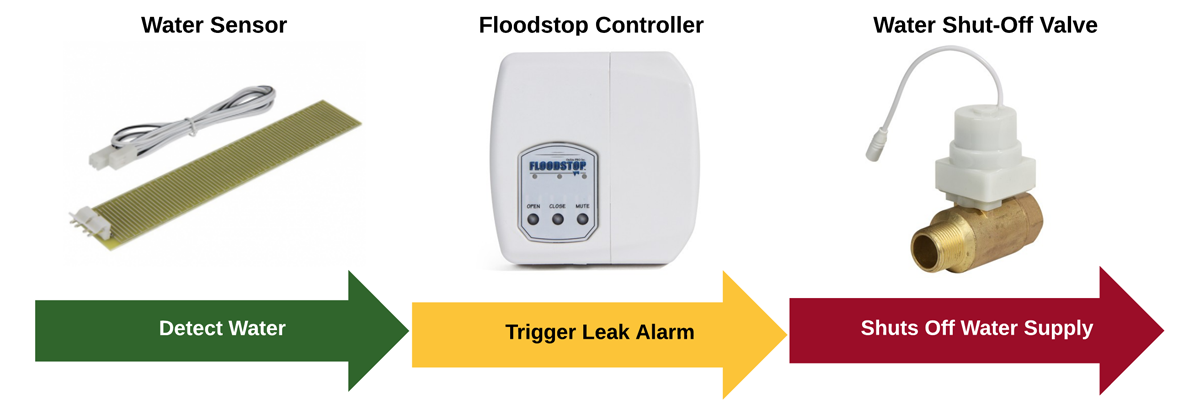
Watch Floodstop Demonstration Video
Why would I want to Enhance/Augment My Floodstop?
The Floodstop systems are great self-contained solutions but they are not ... connected .. devices that offer the ability to communicate over the Internet or with other locally networked or wireless devices or systems. The projects included on this site provide detailed instructions on how you can expand your Floodstop system to offer more functionality and integration with other devices and smart home solutions.
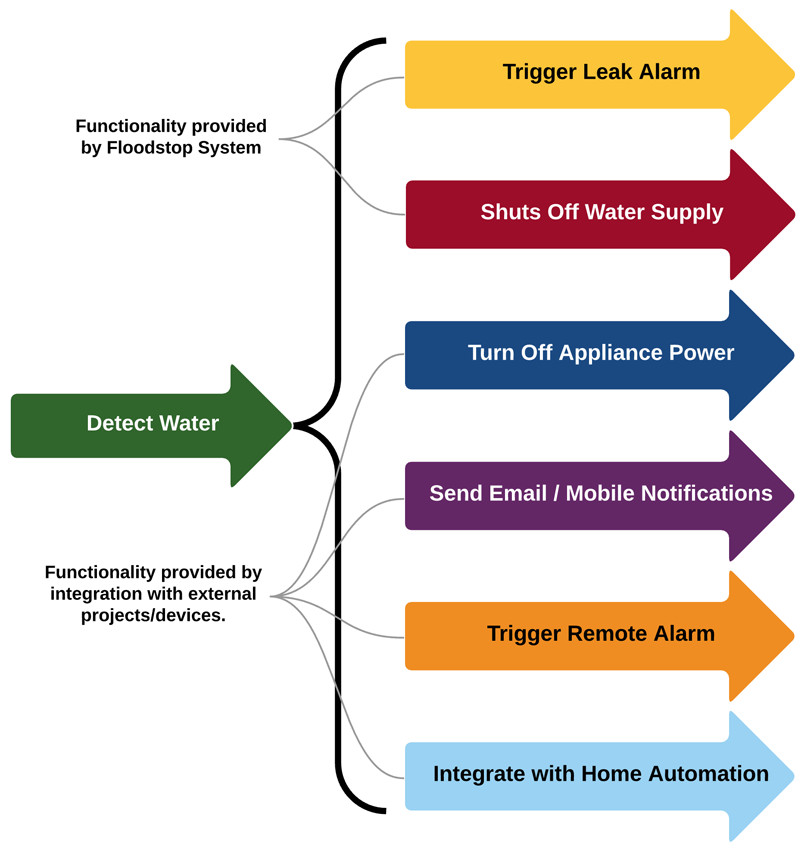
Notification
The primary reason most DIYers build these projects is to give their Floodstop a bigger, louder, longer-range voice. Meaning they are looking for a way to send electronic notifications via email or to their mobile devices to be actively alerted to a leak or flood condition.
Control
Beyond notifications, some projects also provide additional local control. For example, if a leak is detected and you may want to not only to shut off the water supply to the appliance but also to shut off power. Another example is when a leak is detected in an attic or basement you may not be able to hear the alarm on the Floodstop controller and want to have a remote audible alarm triggered in an alternate location. To protect against some flooding scenarios you may need to not only shut off the water supply, but also shut off the power to the appliance. This is especially the case with a washing machine where if there is a clogged drainage line and the washing machine tub is full, the Floodstop alone will shut off the water supply, but the washing machine may continue to empty its contents out creating a very costly flood in your home. However, if you combine the Floodstop with one of the projects here to also shut off the power to the washing machine, you can further protect you home and potenitally save thousands in damage.
Integration
Another motive for building one of these project is ... Integration. For example, if a leak is detected and you may want to control your HVAC system and turn it off. The simplest and most powerful integration method is when one of our project can send triggers to the IFTTT (If-This-Then-That) web service.
View All Projects View Notification Projects View Control Projects View Integration Projects
How Does Floodstop Communicate A Leak?
All of the projects on this site integrate with the Floodstop controller via the Floodstop's external output connection. The output connection on the Floodstop controller is a 2-pin port located on the bottom of the controller in-between the 6-pin valve and sensor connection port and the DC power port.
Please note that the older Floodstop controllers (prior to V4) included two auxillary output connection ports, a NO (normally-open) and NC (normally-closed) output port.
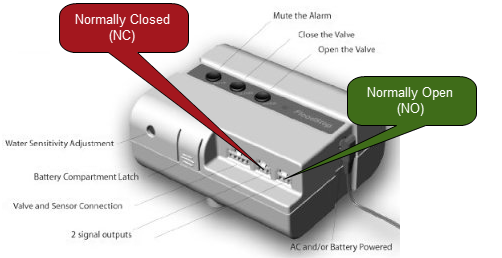
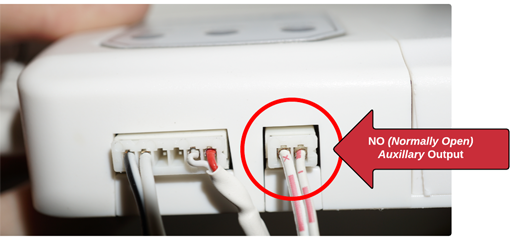
The Floodstop package includes a small jumper wire that you can use to connect to this port and wire into your project.
The auxiliary output connection is a DRY contact closure with a NO (normally-open) circuit, meaning that when no water is detected the dry contacts are an open circuit. When water is detected, the circuit is closed. An relay inside the Floodstop controller opens and closes this circuit based on the water detection state of the controller.
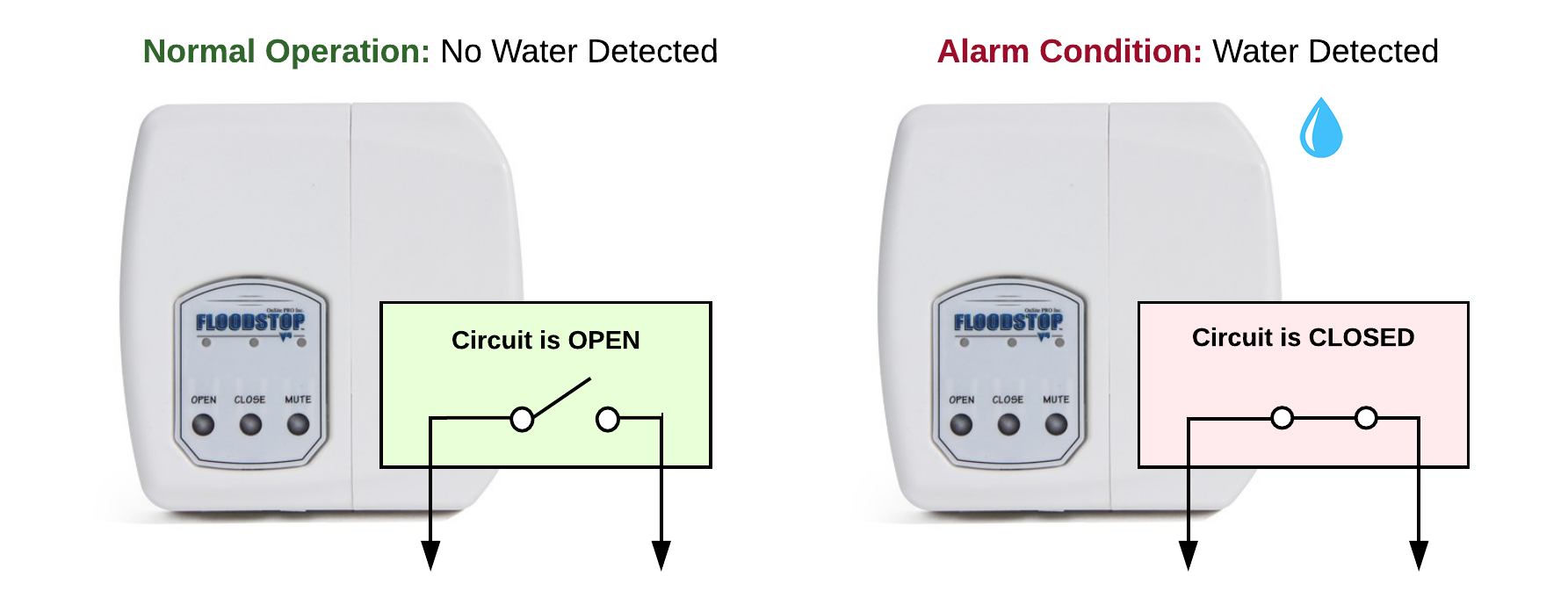
Watch Floodstop Output Signal Video
 Copyright © 2026, Robert Savage (savagehomeautomation.com)
Copyright © 2026, Robert Savage (savagehomeautomation.com)

















